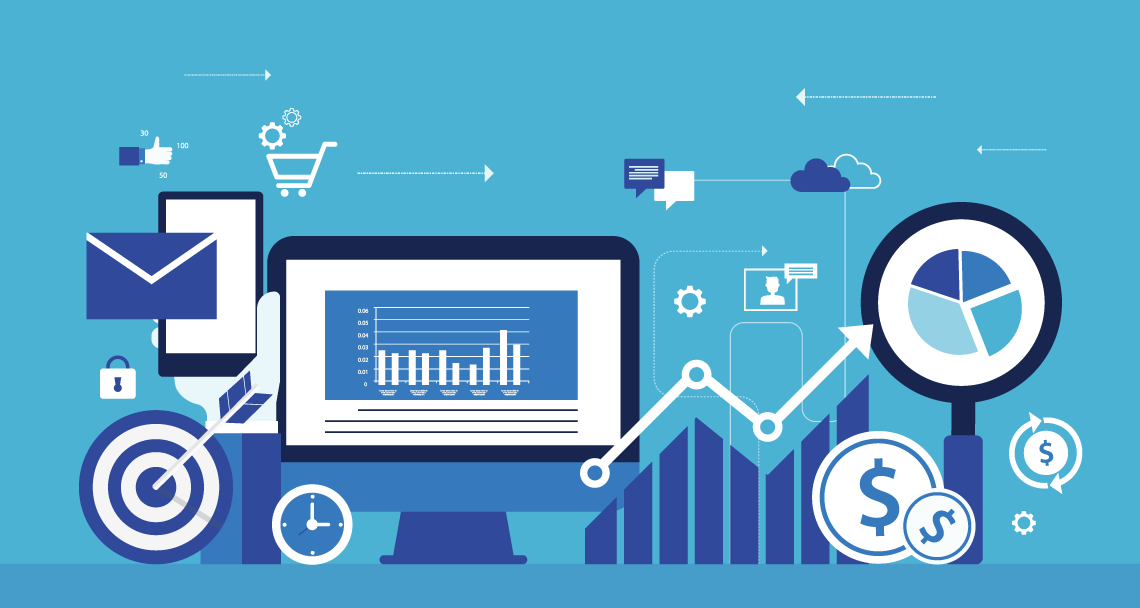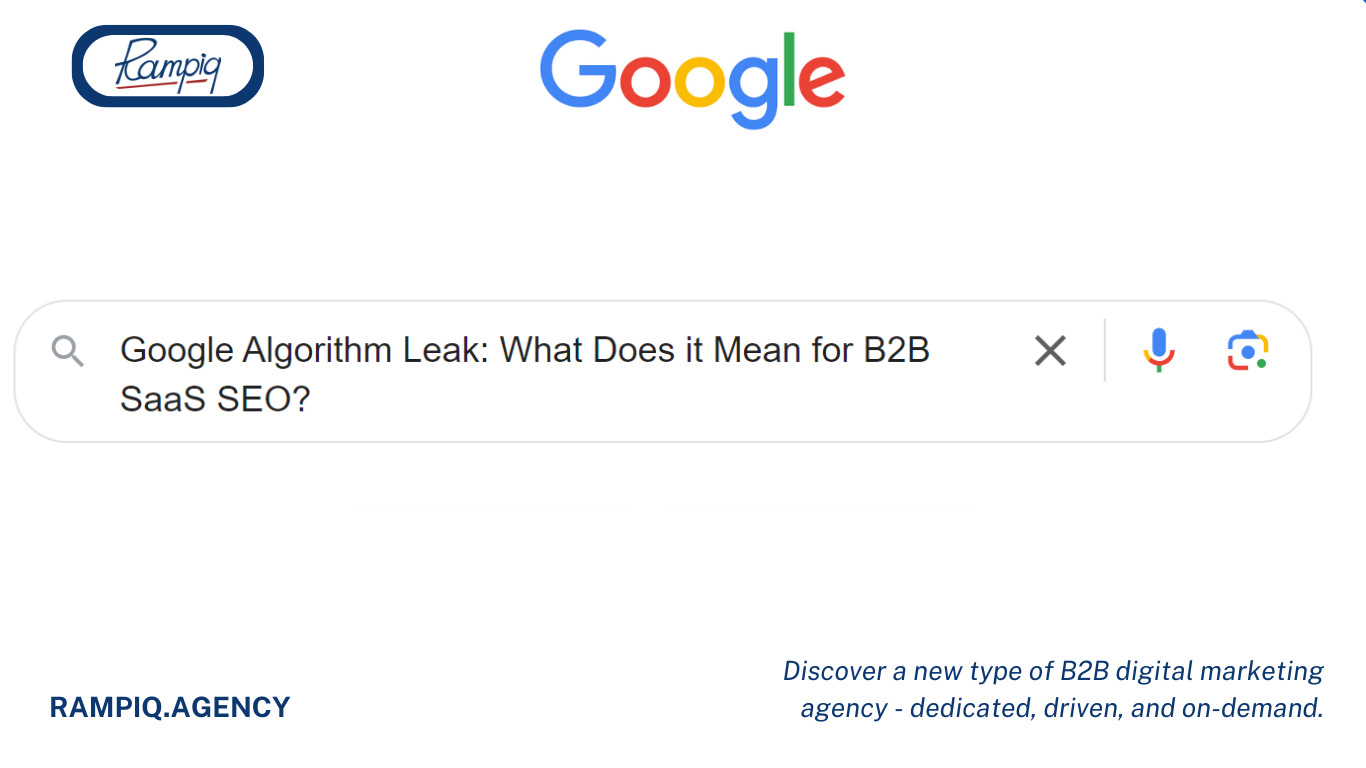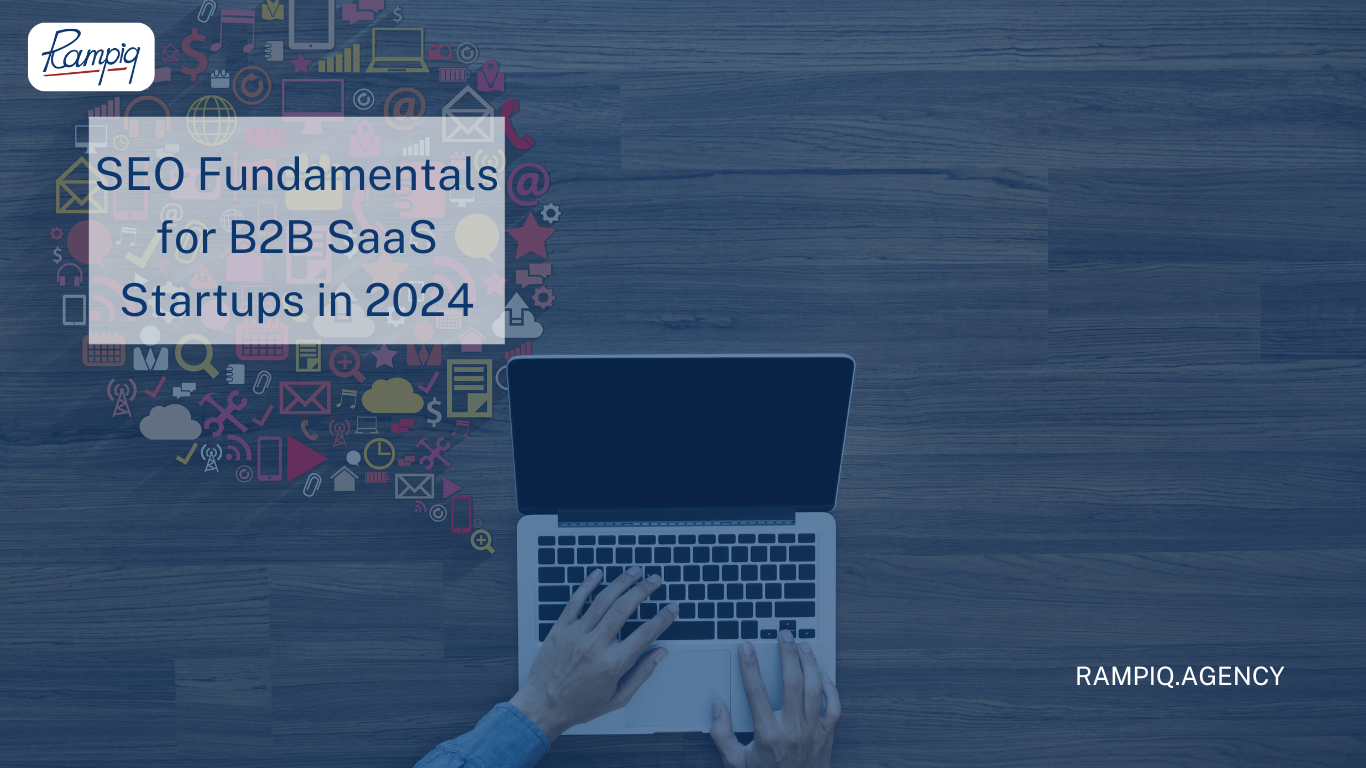Google Analytics 4 E-Commerce Tracking Setup Challenges
After completing 60+ migrations from UA to GA4, we’ve collected 5 key challenges that e-commerce businesses face when setting up GA4 e-commerce.
Let’s address them.
Challenge 1. Lack of Native Integrations
GA4 is still relatively new to the market, and, surprisingly, it lacks a lot of integrations previously available for Universal Analytics. Magento, WooCommerce, and other e-commerce platforms haven’t released native plugins or integrations yet. This means that you will need to follow a custom setup path to keep your e-commerce data in GA4.
Solution: set up a new data schema for GA4 (see details below).
Challenge 2. Data Collection
If you previously used the “Automatically set up a basic Google Analytics 4 property” feature when migrating from UA to GA4, your e-commerce data in GA4 will not be collected by default. The reason for this is that the migration assistant only sets up basic events, which do not include events related to e-commerce tracking in Google Analytics 4.
Solution: set up e-commerce tracking in GA4 manually.
Challenge 3. New Data Schemas
GA4 introduced new names for key actions and product details. For example, a click on a product was called “productClick” in Universal Analytics, but in GA4 the same action is called “select_item”. This means that you will need to adjust your data schemas to accommodate these changes.
Solution: migrate your e-commerce tracking to GA4 data schemas.
Challenge 4. Data Layer Updates
Universal Analytics’ tag templates and variables in Google Tag Manager will not work with the new data structure. Your GTM tags responsible for e-commerce have to be updated as a new schema is now used. The good news is that you no longer need to engage a developer (in most cases) to set up the new schema, as most of the changes can now be done via Google Tag Manager.
Solution: update GTM tags and settings to accommodate new data schemas.
Challenge 5. Data Discrepancies
You will possibly notice even bigger data discrepancies between e-commerce platform data and GA4 stats. As GA4 uses event-based tracking, the amount and type of data collected have changed. Also, GA4 data schema misses “steps” in the purchase funnel, therefore you will have to apply a custom setup to track user flow and interaction with your products and shopping cart.
Most likely, your web developer will help with that, but we noticed that the best way to address this challenge is to engage a web analyst in this process in order to keep your e-commerce data in GA4 structured and meaningful for your business decisions.
Solution: use new data schemas to set up your purchasing funnel (requires a developer’s and analyst’s help in most cases).
Next Steps
Need professional help with setting up your GA4 e-commerce tracking? We’ve assisted 60+ businesses with migrating and setting up GA4 and are ready to help you with any GA4 needs.
We promise to put you on the line with a hands-on GA4 practitioner who will immediately start answering your questions, as we know how important your data is.
Schedule your free 30-minute consultation call below —>