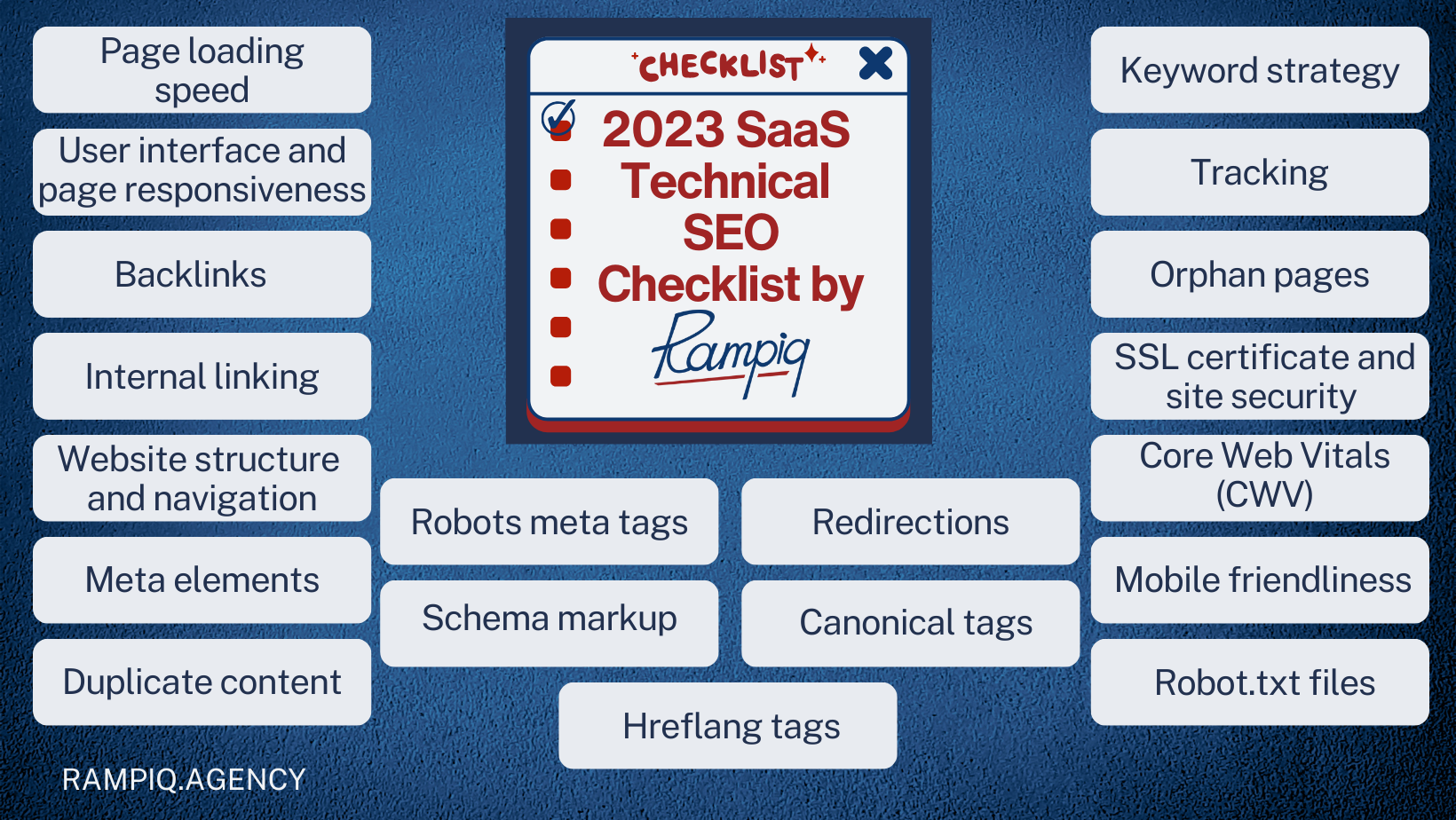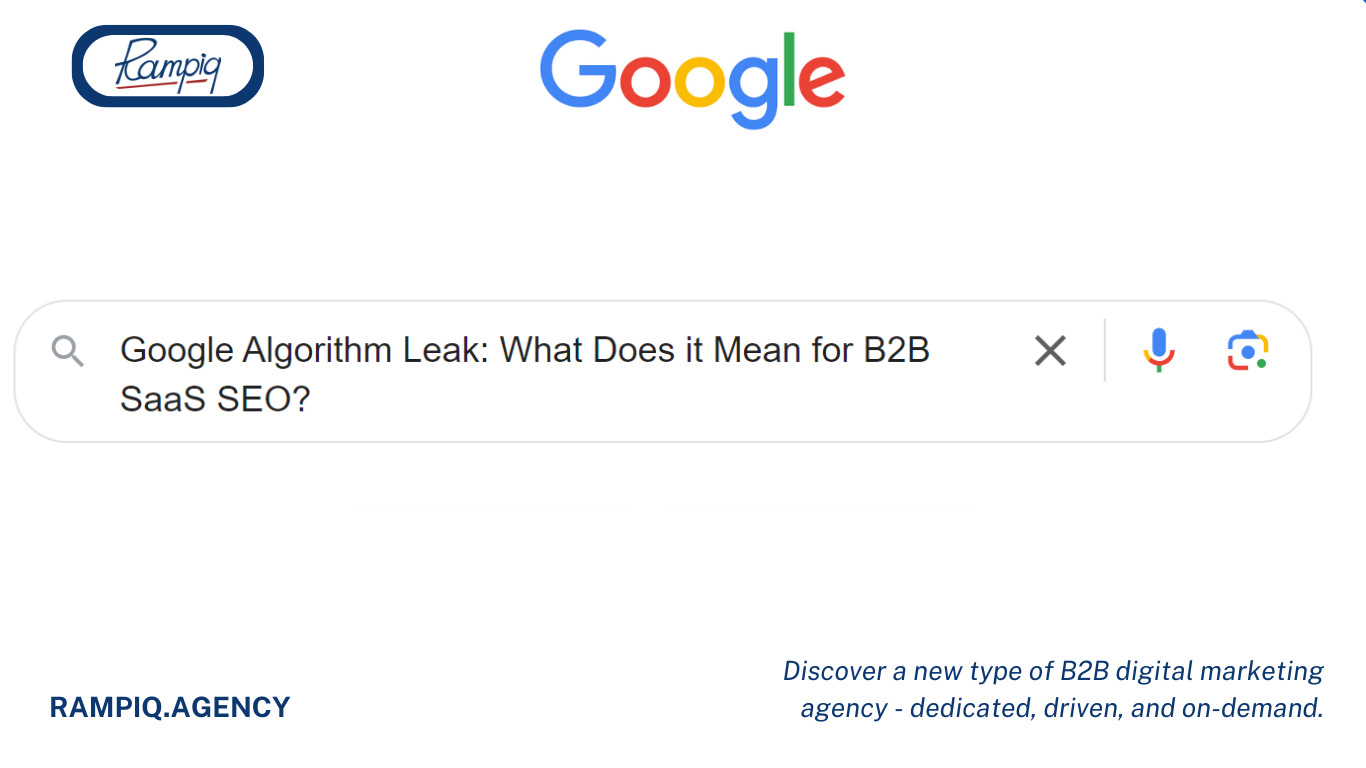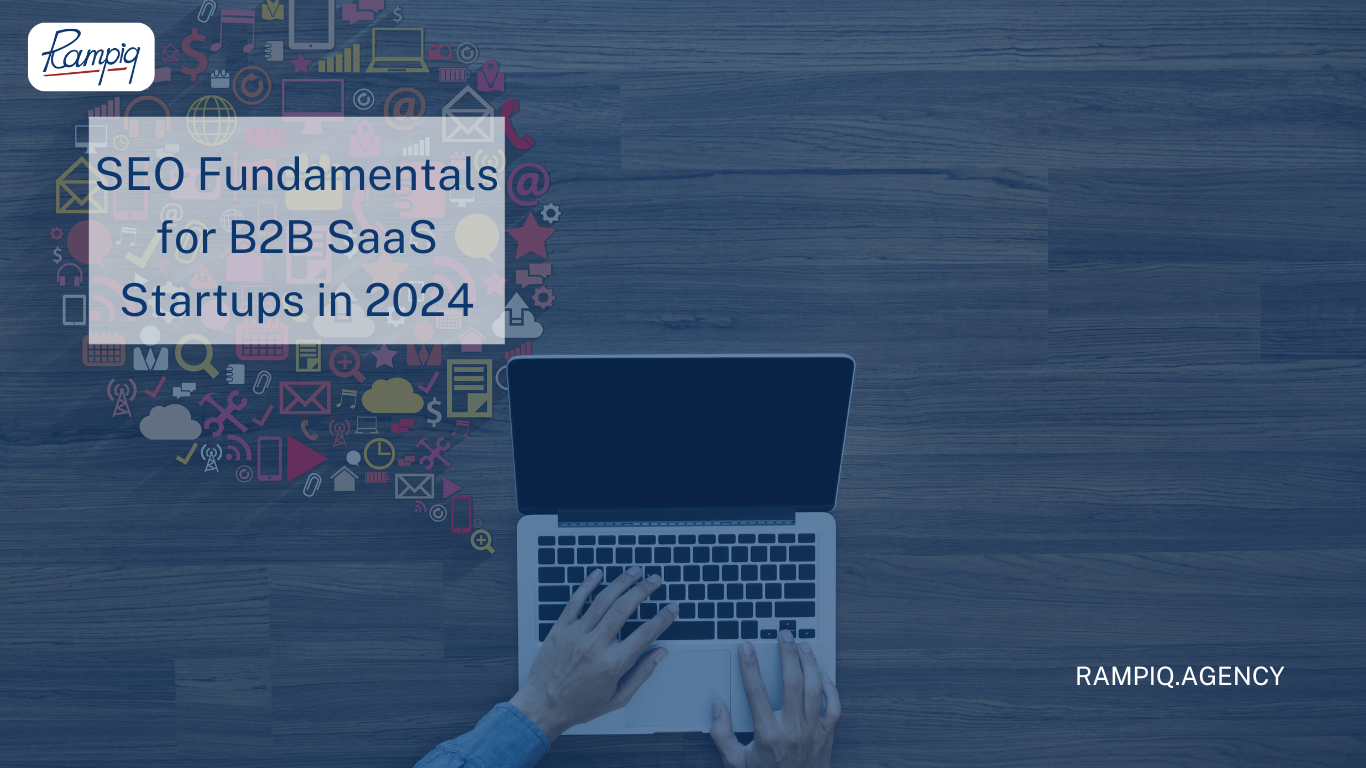10 Benefits of Technical SEO for SaaS Companies
From our experience, technical SEO can be often underestimated by SaaS companies, and neglected in favor of on-page (content creation) and off-page (website promotion) SEO activities. However, it is often a faulty approach as the search engine ranking system gives roughly equal weight to both content value/relevance and the website’s overall user experience, which is a direct result of technical SEO efforts.
So let’s take a look at how technical SEO enhances user experience and benefits your website:
- 1. Improved Website Performance: You’ll get faster loading times through optimized code and server configurations.
- 2. Enhanced Crawlability: An improved site structure and navigation will make it easier for search engine bots to crawl and index the site.
- 3. Optimized Meta Tags: Accurate and compelling meta titles and descriptions will lead to higher click-through rates (CTR) in search results.
- 4. Mobile Optimization: Ensuring the website is mobile-friendly will provide a seamless experience on smartphones and tablets.
- 5. Enhanced Site Security: Implementing HTTPS to secure data transmission will build trust with both visitors and search engines.
- 6. Improved Website Accessibility: Making the website accessible to all users, including those with disabilities, through proper HTML markup and structured content will enlarge your audience.
- 7. Better Internal Linking: A logical and effective internal linking structure will guide users to relevant content more easily.
- 8. Optimized Images and Media: Properly optimizing images and media files for faster loading will also positively affect user experience.
- 9. Reduced Duplicate Content: Mitigating duplicate content issues through canonical tags and proper URL structure will help avoid frustration from users as well as penalties from search engines.
- 10. Enhanced Local SEO: Accurate business information, local keywords, and Google My Business optimization will give your business more visibility and attract relevant local traffic.
2023 SaaS Technical SEO Checklist
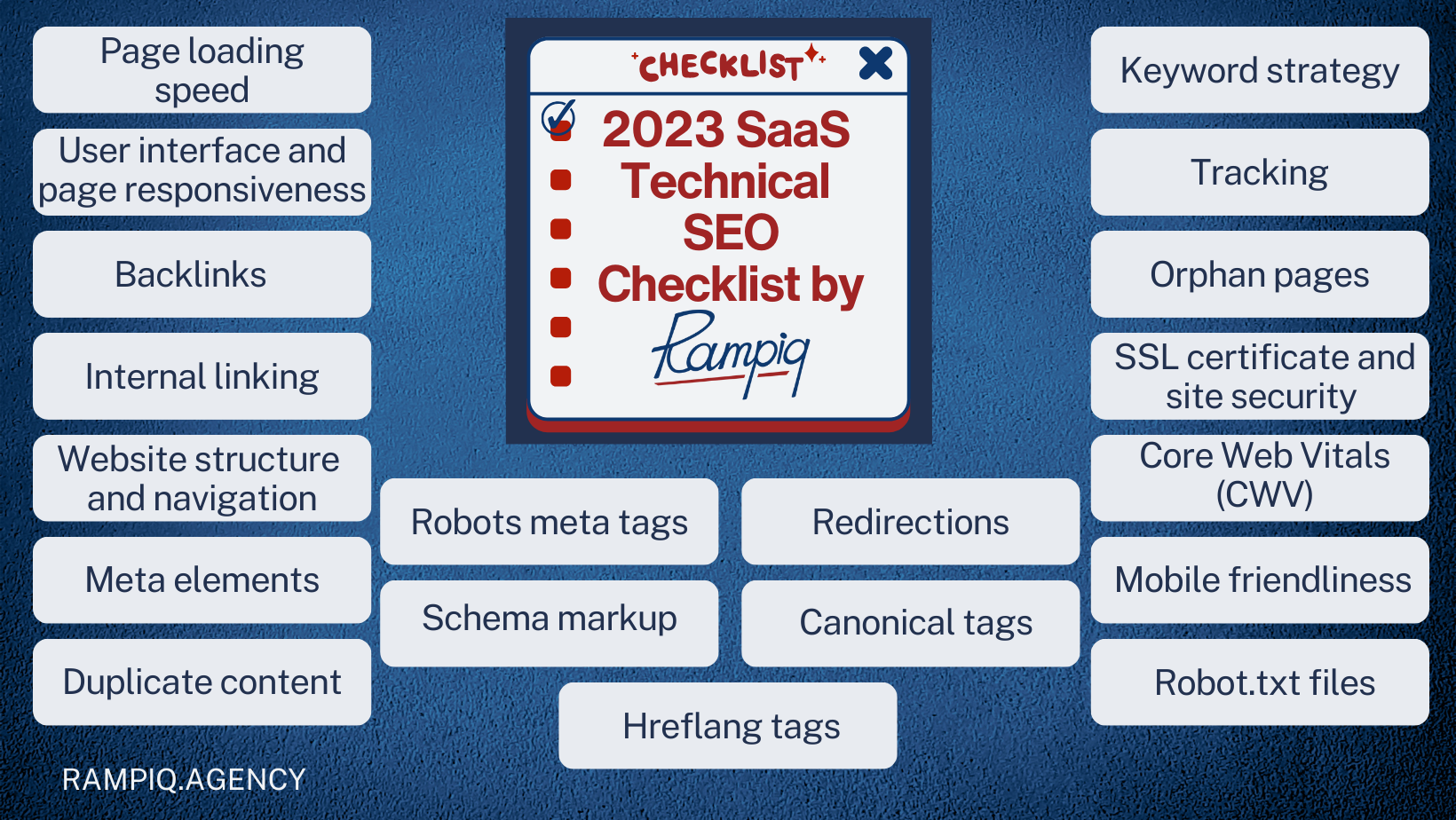
Technical SEO for SaaS at its most encompassing can include dozens of tasks and operations to take care of. We understand that for most businesses this can be overwhelming, and that’s why we recommend focusing on the below SEO technical checklist. From our experience, these factors have brought the biggest positive impact on organic conversions and on revenue in general.
Page loading speed
Low loading speed can be one of the reasons why search engines can give low rankings to pages. There are many possible fixes to this, and for the best solution, you’ll need to find the root cause – something a tool like PageSpeed Insights can help with. One potential fix is to use browser caching to store static assets like images and scripts locally. You can also optimize your images by compressing them using tools like TinyPNG to reduce file sizes as well as minimize CSS and JavaScript files by removing unnecessary code. One more good tip is to use Content Delivery Networks (CDNs) – with their proxy servers, they will enhance the accessibility of your website for users no matter where they may be.
User interface and page responsiveness
To avoid issues with rankings, you also need to use responsive design templates for your website so that it adapts well to different devices. Make sure to thoroughly test your site on various devices and browsers as well; that is to ensure that the website is consistent in displaying its content. For better UI/UX, you also may want to optimize images and fonts specifically for mobile devices, which would also help reduce the aforementioned page loading times.
Backlinks
Backlinks are links from external sources to your website. They pass on PageRank or link authority from these external websites, and these sites can be sources of referral traffic. It’s important to have a good quantity and quality of these links.
It’s recommended that you continuously monitor your backlink profile using tools like Ahrefs to identify and address any toxic, spammy, or low-quality links that could harm your website. Such links should be removed or disavowed if removal is impossible. Also prioritize building high-quality backlinks from reputable websites within your niche, and making efforts to connect with industry influencers with the same idea.
Internal linking
How well all of your website pages are interlinked is also a big signal for search engines – you must periodically audit and update internal links as your website grows and evolves, ensuring they remain relevant and helpful to users.
Ensure that you have no broken links (links that lead to a “404” error), and it’s also a good idea to establish “hub” pages that link to multiple other important pages on your site, making it easier for users to discover valuable content. You should also interlink these pages strategically to form topic clusters around pillar pages to build topical authority.
Website structure and navigation
Your website should maintain a well-worked, logical URL structure. For that, you must create an intuitive navigation menu that will guide users to various sections of your site and implement breadcrumb navigation to help users understand their position within your site’s hierarchy as well as facilitate easy backtracking. Also, make sure that your most important content is within three clicks away from the homepage, and that you use pagination for pages that have a lot of content. Another good practice is to employ both HTML and XML sitemaps to assist search engines in comprehending your site’s structure, making it easier for them to index your pages.
Meta elements
Meta elements are snippets of text that tell the search engine user to see when browsing through the search result page. To get the user to click on your page, craft unique and engaging meta title tags that incorporate relevant keywords that effectively summarize the content of each page. Compelling meta descriptions will serve as a short preview of the page, inviting the user to visit it even more.
Duplicate content
High volumes of pages with duplicate content are another bad sign for search engines. To avoid this problem, make efforts to increase the uniqueness of your content across all pages – the texts may still deliver the same message, only using different wordings. For cases when the duplication of content is intentional and necessary, you’ll need to implement canonical tags (more on them later) to consolidate duplicate content instances and signal the preferred page version to search engines.
Keyword strategy
The right keyword strategy allows search engines to understand your content better and show it to relevant users. To find out what keywords you need to focus on for your audience, you need to conduct comprehensive keyword research using tools like SEMrush or Ahrefs. You’ll also need to continuously monitor keyword rankings and adjust your strategy to capitalize on emerging trends and opportunities. And if the competition for short keywords is very high, consider incorporating long-tail keywords, providing valuable information for specific queries that have less traffic, but also fewer competitors.
Tracking
Tracking your marketing goals in the right way is essential for gaining deeper insights into user behavior and conversions. Make sure to set up custom goals and events in tools like Google Analytics and regularly review your analytics data to identify trends, bottlenecks, and areas for improvement. And you can do that by using UTM parameters in your website URLs.
Orphan pages
Orphan pages are ones that are not interlinked with the rest of your website in any way, and they must be avoided. For good technical SEO for SaaS, conduct periodic audits to identify and address orphan pages, adding internal links to integrate them into your site’s structure. You may also want to consider removing or consolidating redundant pages to streamline your site’s overall organization and navigation.
SSL certificate and site security
A Secure Sockets Layer (SSL) certificate authenticates a website’s identity and allows you to create secure, encrypted website pages. SSL certificates are typically gained through reputable providers – Certificate Authorities (CA), for which you will need to perform a certificate signing request and await validation. To increase your chance of validation, keep your CMS, plugins, and themes up to date and enhance your security by implementing a Web Application Firewall (WAF) to safeguard against various online attacks.
Core Web Vitals (CWV)
Core Web Vitals (CWV) is a concept introduced by Google to provide guidance on the adjustment of important SEO technical checklist factors. Those include Largest Contentful Paint (LCP) – it tracks how quickly the website loads, First Input Delay (FID) – how quickly the website responds to user actions, and Cumulative Layout Shift (CLS) – how visually stable the website is.
Some good CWV practices are image and video optimization, lazy loading implementation, and the reduction of the use of heavy third-party scripts
Mobile friendliness
With substantial traffic typically coming from mobile sources, invest in a mobile-first website design approach, ensuring that your website functions seamlessly on devices like smartphones and tablets. You can use tools like Google’s Mobile-Friendly Test to validate your site’s mobile-friendliness to promptly address any issues. A good start is usually to ensure that tap targets, such as buttons and links, are appropriately sized and easily clickable on touchscreen devices.
Robots.txt files
The robots.txt file tells search engines which pages on your website need to be excluded from indexing (considered for being shown in the search results). It’s important to create this file and regularly update it so that your website’s technical health isn’t negatively affected by substandard pages being indexed. Also, make sure to check for any unintentional disallows for the pages that you do want to index.
Robots meta tags
Robots meta tags are bits of code that tell search engines how to index your web page content. They are similar to robots.txt in their function, but if robots.txt file directives tell bots how to crawl pages, robots meta tag provide more instructions on how to index the website content. You may want to utilize “noindex” tags for pages like thank-you or login pages to prevent them from appearing in search results, while “nofollow” tags will work well for affiliate links or untrusted content to keep your website authority safe.
Schema markup
Schema markup is a piece of code that gives the search engines information about the meaning of your page as well as its important elements. With the help of structured data markup such as schema.org, you can potentially earn rich snippets in search results or have your webpage placed in a separate category with better visibility (“Product”, “Offer”, “FAQ”, “Event”, etc.). Utilize Google’s Structured Data Testing Tool to validate your schema markup and identify any errors or improvements needed.
Keep your schema markup up to date with changes to your content, ensuring its accuracy and relevance.
Redirections
When you want to implement a permanent URL change, but don’t want to lose the ranking power the page already has, make use of redirects. Typically, the best method for that is a 301 redirect, which is believed to not affect SEO negatively. You may also use 302 redirects, as Google’s John Mueller confirms that 301 and 302 redirects are treated by the system in the same way. Still, test all your redirects to confirm that they function correctly and direct users to the intended destination. Also avoid redirect chains, which can slow down page load times and negatively impact user experience.
Canonical tags
Canonical tags are small bits of HTML code that help search engines tell which is the preferred version amongst the pages with identical or very similar content. If your website has such clusters of pages, you will need to implement those tags to indicate which page version is the “main”, or the “default” one. A practical example of this would be pagination – canonical tags will prevent search engines from viewing paginated pages as duplicates.
Hreflang tags
Hreflang helps search engines understand what languages your content is written in so that speakers of those languages can discover your website. If your website is multilingual, you will need to utilize hreflang annotations on all relevant pages and regularly test them to confirm their correct implementation and functionality.
SaaS Technical SEO Audit Plan Example?
We advise that your SaaS technical SEO audit plan should not be overly complicated – you can use the following structure:
- Audit Planning;
- Website Audit;
- Prioritization of Fixes;
- Result Review.
1. Audit Planning
Before you can perform your SaaS technical SEO audit, make sure you’ve made a backup version of your website just in case you want to reverse any changes later down the line. Also, invest some time in assessing the tools that you will use for the audit – look at their functionality and how well they align with the needs on your checklist (we’ll give you tool recommendations in the next section).
Depending on the scope of the audit, the tools you will use, and the size of your website, the audit can take anywhere between a few minutes and a couple of days – so be ready to have a certain time slot dedicated to the procedure.
2. Audit the Website
Unless you’re performing the audit manually (which we don’t recommend), at this stage the tools will do most of the work automatically. You will only need to make sure that the tools aren’t malfunctioning; for instance, showing critical errors or abruptly stopping the audit.
After the procedure is finished, analyze the final reports – export, screenshot or take notes of the issues shown, and this is where the next stage begins.
3. Prioritize the Issues and Fixes
If you’ve never performed a technical SEO audit before, it’s possible that the list of issues will be very long – and it’s important to know which ones you need to tackle first.
As a rule, we recommend that the technical SEO factors should be prioritized in the following way:
- Very High – indexation issues, robots.txt/robots meta tags optimization, orphan pages, internal linking, canonical tags;
- High – page loading speed, mobile friendliness, duplicate content, SSL certificates;
- Medium – meta elements, schema markups, website navigation.
4. Review and Monitor Results
Don’t forget to perform the audit after all the fixes to confirm that the issues have been resolved. It also makes sense to regularly run audits as you’re implementing the fixes if the scope of work is massive. If most or all of the fixes are successful, you now enter the monitoring phase.
Very frequent monitoring usually isn’t required – your next big audit can come after 3-6 months; in the meantime, make sure to track how your website performance improves long-term. With the backing of the performance data, you’ll be able to see which areas of the website are still lagging behind so that you can also perform mini-audits to fix those specific areas.
Technical SEO Tools for SaaS Websites
Our recommended set of technical SEO tools which you will also find easy to use, consists of:
- Screaming Frog
- Google Search Console (GSC)
- PageSpeed Insights
Screaming Frog

Screaming Frog is a very useful website analysis tool that pinpoints issues with page indexing, broken links, duplicate content, and missing meta tags, among other things. It also has the capacity to create XML sitemaps, which are essential for helping search engines comprehend the website’s structure and content.
Screaming Frog also integrates very well with other SaaS technical SEO tools, such as Google Analytics and Google Search Console.
Google Search Console

Google Search Console is another powerful tool that provides a range of features to optimize a website’s performance for Google search results. With its help, you get valuable data on how many clicks and impressions your website gets as well as its click-through rate, and the average position of its web pages. On top of that, its URL Inspection feature makes it similar to Screaming Frog – it helps uncover indexing issues, crawl errors, and pages that are excluded from search results.
PageSpeed Insights

Google’s PageSpeed Insights is especially good for the monitoring of the aforementioned Core Web Vitals – the tool evaluates page loading speed, responsiveness, and visual stability for both desktop and mobile and assigns a comprehensive performance score.
Based on that score and the issues at hand, the tools will offer various solutions that may range from optimizing images and utilizing browser caching to cutting down on render-blocking resources.
Case Study: 138% Increase in Conversions Using Technical SEO
Fixing technical SEO played a major part in the consistent organic conversion growth of OMI – a distinguished SaaS and CRM managed services partner.
OMI’s goal was straightforward – to get more leads through their website and then turn them into prospects. Our initial analysis led us to believe that the entire website needed much polishing as we saw its performance possibly being impeded by numerous technical SEO errors.
After conducting a thorough technical audit, our hypothesis was confirmed – low page loading speed, substandard user experience, issues in the internal linking, and poor CWV all were identified as primary reasons for the website not attracting and converting. So our next step was to immediately address the above factors – we provided guidelines for the website’s revamp and implemented the needed changes as swiftly as possible.
Since the major technical SEO issues were resolved (according to GSC, PageSpeed Insights, and Screaming Frog), we saw a gradual, consistent growth of both organic website traffic and conversions – plus 40% and 138% respectively year-over-year. And with a solid keyword strategy, we managed to get 86 niche-related keywords into the top 10 search engine results.
“RampIQ has been a trusted partner for OMI for 7 years. We are 100% satisfied with the quality and expertise they provide our company. They have been professional in all our dealings and we would highly recommend them for any type of marketing, SEO, and content services. Excellent organization to work with, very thorough and enjoyable to work with, they are talented and great people.” – Brad Banyas, CEO