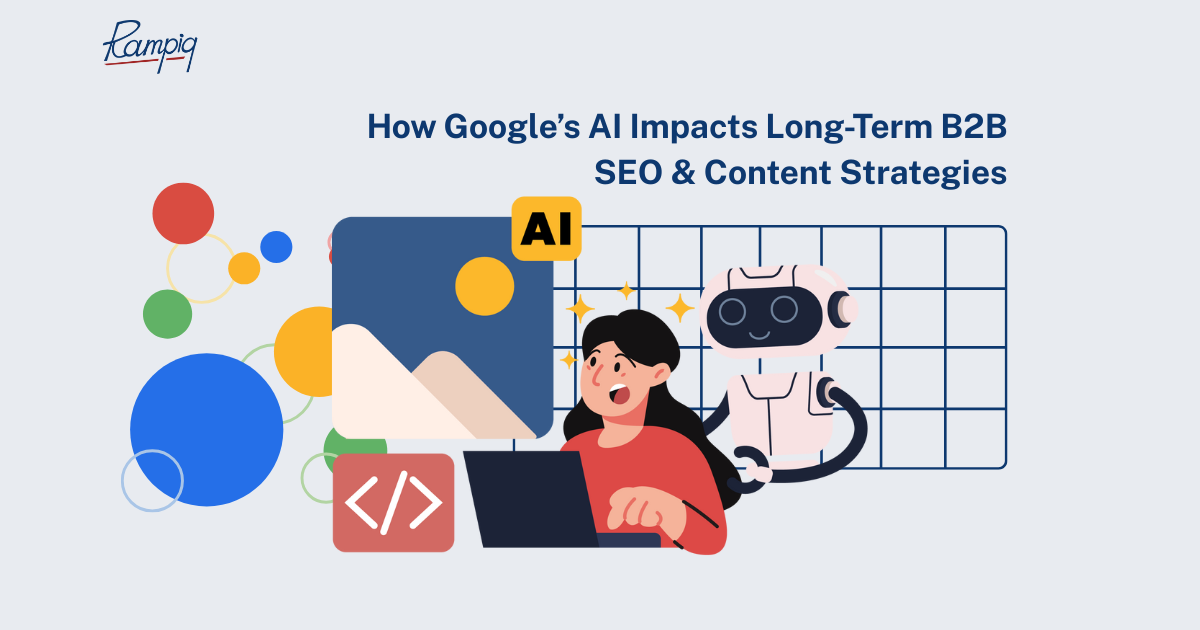How long does SEO take to show results?
It typically takes from a few weeks to several months to start seeing SEO results, although some websites or some activities may take much less time, and others, longer than 3 months. Bear in mind that the results of SEO efforts are continuous. For instance, high-quality backlinks built on some pages will not only potentially help improve rankings, but would also help keep them up.
Furthermore, you may observe that some SEO results emerge faster on some websites than on others. For example, an e-commerce business can rank a non-competitive product faster than it would take for most SaaS businesses in competitive industries to do that. This is because the time it takes for SEO results to show depends on factors around the website itself. Some of the key factors that determine how long it takes for SEO to take effect include the following:
- Website age and history: New websites or domains will take longer time to show SEO results compared to established websites because search engines need time to index and rank new websites and pages. They also tend to favor websites with a history of high-quality content and backlinks.
- Keyword competition: The level of competition you target impacts the time it takes to see SEO results. Highly competitive keywords (topics covered by highly authoritative websites) take a longer time to rank higher and generate traffic compared to keywords with low competition.
- Content quality and relevance: Websites that publish high-quality content that’s relevant to their users’ search intent will see faster results than those that publish poor quality and thin content.
- On-page optimization: When your website’s content is optimized properly, your pages will get indexed faster and rank higher, as this is the primary goal of SEO. However, the impact of this varies based on the size of the website, your industry and other ranking factors.
- Backlink profile: Backlinks earned from high-quality websites that are authoritative in your industry can help improve your own website’s authority and visibility. Building backlinks take time and the impacts of this effort may not be immediate but are massive.
With all the key ranking factors in check, businesses usually start seeing results within the first 2 weeks. However, it’s important to know that these results are not final as the results will continue to unfold with time.
Don’t settle for slow SEO results. Learn about our Organic Growth Engine
Key metrics to measure SEO results
The most important metrics to track when measuring SEO results are:
- Organic traffic
- Domain metrics
- Organic keywords
- Organic conversion and conversion rate
- SERP visibility
- User engagement.
Let’s take a closer look at these metrics, how they affect your website’s health, and how to track them.
1. Organic traffic
Organic traffic is perhaps the most important SEO metric. Note that this is strictly from an SEO perspective and not necessarily a business perspective. It is the number of clicks to your website from search engines. In other words, the number of website visitors that find your website on a search engine.
The benefits of organic traffic are continuous because your website reaps the rewards of efforts you put in months or even years before. You can measure organic traffic by checking the number of users, new users, pageviews, and sessions. The most accurate tools to track (Google) organic traffic are Google Search Console and Google Analytics.
Keyword tools such as Ahrefs and Semrush only estimate website traffic, something you don’t necessarily need to measure with keyword tools as you already have access to the website. You will, however, use such tools for competitor analysis to see rough estimates of organic traffic.
To see more on organic traffic, its effects, and its benefits, take a look at our in-depth guide on aligning your SEO goals and business goals.
2. Domain metrics
Domain metrics are used to evaluate the quality, authority, and authoritativeness of your website’s domain name from an SEO perspective. You need these domain metrics to properly assess your website’s value and compare it with that of your SERP competitors.
Here are some of the most common ones you’ll come across:
- Domain authority: Measured on a scale of 0 to 100 with 100 being the highest, domain authority (DA) is a ranking metric that scores domains by looking at different SEO factors. With this scoring, you can predict how well your website performs on search result pages. Higher scores indicate greater authority. DA is not an official Google ranking metric, it was developed by Moz. Other companies have also developed their own scoring methods. For example, the Domain Rating (DR) is used by Ahrefs, and Authority Score (AS) by Semrush. So, be careful not to use them interchangeably when discussing different tools.
- Page authority (PA): Similar to domain authority, PA was developed by Moz to rank website pages to predict their performance on the SERPs. Page authority also ranges from 0 to 100. To clarify the difference, PA ranks individual pages, while DA ranks the entire domain.
- Backlinks and referring domains: Backlinks are the links from external websites that lead to your website. Referring domains are the websites that host these links. You can track these using third-party SEO tools, such as Ahrefs and Semrush. When tracking backlinks and referring domains, it’s recommended to sort them according to their domain authority or a similar metric (DR, AS, DA), depending on your tool of choice. Take note of the links from websites with poor domain metrics and disavow the spam links using Google Search Console.
- Trust Flow: This is a metric used by Majestic that measures the quality and trustworthiness of backlinks to your website.
- Citation flow: Citation flow is another metric used by Majestic. It measures the number of backlinks your website has and what influence these backlinks may have on your keyword rankings.
3. Organic keywords
SEO metrics related to the keywords for which your website’s pages rank on search engine result pages. They include the following:
- Keyword ranking: Keyword ranking is the position in which a page from your website shows up on the results page when users search using a related search query.
- The number of keywords: This is the number of search terms for which your website shows up on the search engine result pages. Increasing the keyword rankings usually results in an increase in website traffic. However, this is not the case as keywords get very different numbers of searches.
4. Organic conversion and conversion rate
These refer to the number of conversions acquired organically. The conversion rate is the ratio of conversions to the number of organic visitors a website receives within a given period. You can use either Google Analytics or your CRM tools to measure organic conversion rates.
5. SERP visibility
SERP stands for Search Engine Results Page. SERP visibility can therefore be defined as the measure of your website’s visibility in the search results for relevant keywords. This metric shows you how often your web pages appear on the first page of search results for queries you care about. It helps you identify areas where your SEO strategy needs improvement.
You can track your SERP visibility using Google Search Console, or with the help of third-party SEO tools, such as Semrush, Ahrefs, and Moz. To track this metric, enter your website’s URL into your tool of choice and compare your keyword rankings, impressions, and average position to a set earlier date.
6. User engagement metrics
It is important that you measure the way users interact with your pages on search engine result pages and when on your website pages. These metrics give you a sense of your content’s usefulness, engagement, and relevance.
- Click-through rate: The percentage of the searchers who were shown your page and clicked on it in the search results page. It’s derived by dividing the number of clicks by the total views, and then multiplying the result by 100%. You don’t have to calculate this every time because it’s the first thing you see when you open Google Search Console.
- Bounce rate: The bounce rate is the percentage of sessions in which the user viewed only the landing page and left (bounced) without taking any action. The lower the bounce rate, the better.
- Time on site: Time on site is the time a user spends on your website before exiting it.
- Pages per session: The average pages per session is a Google Analytics metric that measures the average number of pages that users visit in a session on your website.
- Sessions per user: The sessions-per-user metric is a measure of the average number of sessions a user triggers on your website over a period of time. This metric indicates user loyalty and retention.
- Average session duration: The average session duration is the average time a user spends on your web pages in a single session.
Tools for measuring SEO metrics
The main tools for measuring SEO metrics are Google Analytics, Google Search Console, and third-party SEO tools. While Google Analytics and Google Search Console are the primary and most accurate sources of traffic and ranking information for your website, you require third-party SEO tools to gain insights into websites whose Google Analytics and Search Console you do not have access to, and this is vital for competitor research. They also pack tons of features for SEO and content marketing that you cannot get with Google tools.
Google Analytics is a powerful web analytics tool that helps website owners track and analyze website traffic, user behavior, and conversion rates. Website owners can gain insights into the sources of their website traffic and the most detailed breakdown of their website traffic information. You can also track user behavior on your website, including the pages visited, time spent on each page, and conversion rates. Google Analytics provides valuable data that can help website owners make data-driven decisions about their SEO strategy.
Google Search Console is another free tool provided by Google that allows you to monitor your website’s performance in Google search results. With Google Search Console, not only can you track your website’s search performance, but it also lets you identify technical issues and monitor the status of your website’s indexing in Google search results. Google Search Console is the first place you usually check when measuring your SEO performance or even troubleshooting visibility issues.
Google has an in-depth guide for using Search Console.
Third-party SEO research tools such as Ahrefs, Moz, and SEMrush provide valuable insights into keyword rankings, search volume, and competition. Utilizing such tools, you will be able to quickly identify high-volume, low-competition keywords that can help improve your search engine rankings. They also provide insights into competitor keyword rankings and strategies, which can help website owners make data-driven decisions about their own SEO strategy.
These third-party SEO applications are usually AI-powered and offer a more comprehensive set of features than Google Analytics and Google Search Console to optimize their SEO strategy. These tools provide insights into keyword rankings, backlink profiles, competitor strategies, and technical issues on a website that cannot be obtained through Google’s own tools. By using a combination of these tools, website owners can gain a comprehensive understanding of their website’s SEO and make data-driven decisions to improve their search engine rankings.
Additionally, there are certain SEO tools that specialize in specific SEO activities. For example, Hunter.io is excellent for link-building outreach, while AnswerThePublic is built for keyword research.
How to measure SEO results and performance
1. Set your goals and KPIs
First, set SMART goals and set out actionable steps to reach these goals. SMART stands for Specific, Measurable, Achievable, Relevant, and Time-bound. Ensure that you set goals that meet these criteria as this allows you to create a roadmap for success, measure your SEO progress, and strategize accordingly.
Bear in mind that your goals should be directly related to your SEO metrics, meaning that they should be a reflection of your SEO activities. To do this, you first have to identify the SEO metrics that mean the most to your business. Take note of their values before your SEO activities, so that you can easily track your progress.
2. Check clicks and impressions
The main aim of SEO is to increase targeted organic traffic to your website. To see your organic traffic, head to Google’s Search Console and click “Search results” in the left sidebar.
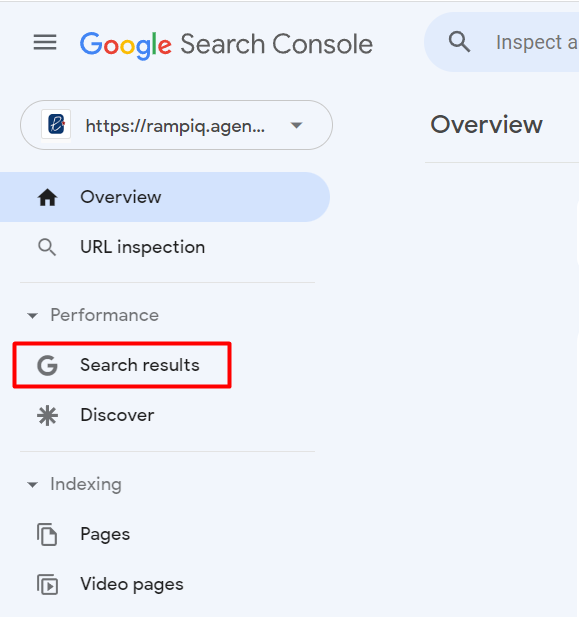 You’ll see the total number of clicks and impressions the website pages have received. You’ll also see the average Click-Through Rate (CTR), and the average position of your pages for various search queries. You can filter the results by search queries, pages, countries, devices, and search appearance. Compare date ranges for pages and queries by clicks, impressions, CTR, and average positions to identify the improving and declining pages.
You’ll see the total number of clicks and impressions the website pages have received. You’ll also see the average Click-Through Rate (CTR), and the average position of your pages for various search queries. You can filter the results by search queries, pages, countries, devices, and search appearance. Compare date ranges for pages and queries by clicks, impressions, CTR, and average positions to identify the improving and declining pages.
3. Identify new non-branded keywords and pages ranked
Google Search Console Queries are the terms users search for on Google. However, the numbers can be deceiving because, at first, most of your website’s clicks and impressions will generally be from searches about your company, for example, your company’s name or employees.
Such keywords are called branded keywords. The main keywords you should monitor are the non-branded ones that help new users discover your business.
When checking Search Console, you can filter out these branded keywords on the Search Results page by following these steps:
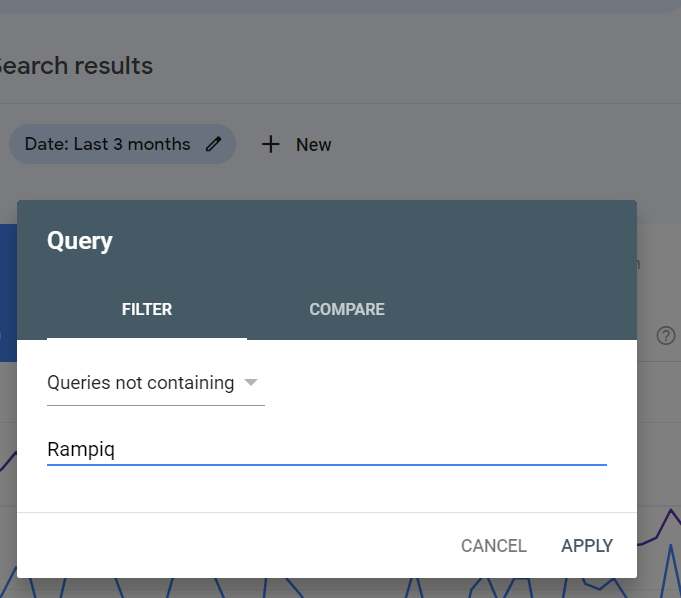
- Click “+ New” beside Date, and select Query.
- Next, go to FILTER or COMPARE and select “Queries not containing.”
- Type the words associated with your brand and hit APPLY.
- You may also make use of the Regex filter for advanced functions.
Alternatively, you can do this in your SEO tool. For example, in Ahrefs, you can exclude keywords associated with your brand by doing the following:
- Sign into Ahrefs, and on the dashboard, search for your website in the search bar.
- Select “Organic keywords” under “Organic search” from the sidebar.
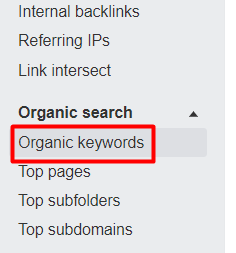
- In the top area of the next page, click Keyword and select “All rules”, then “Doesn’t contain”
- Type in your brand name. You may click “+ Rule” to add other queries associated with your brand outcomes
- Click Apply and “Show results” to see the non-branded keywords.
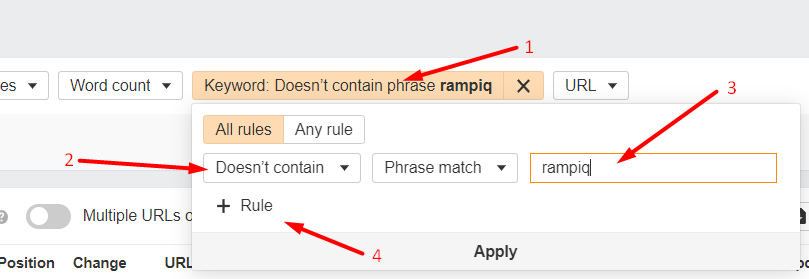
4. Analyze the quality of your organic traffic
Simply monitoring your website traffic volume is not enough to evaluate the effectiveness of your SEO.
You will also need to examine the quality of the traffic to determine how well your strategy is working to attract and engage your audience. Here are the general steps for analyzing the quality of your organic traffic:
- Filter only organic traffic in Google Analytics. Other SEO tools will, by default, focus on organic traffic without any filtering.
- Filter out branded keywords (check point 3 above) and analyze the keywords and pages getting the most traffic.
- Review keyword data to understand the keywords that drive the most traffic and have the highest conversion rates and adjust your keyword research strategy accordingly. For example, if you find that a page gets a huge chunk of traffic (around 70% of the total organic traffic), you can create a content cluster around that topic to get the full benefits of the page’s authority.
- Assess your users’ behavior to determine their engagement patterns. For this, you’ll be mainly looking at the various user engagement metrics discussed in the previous section. Use this information to improve your content. For example, if you notice a high bounce rate, you should improve the user experience and content relevance.
- Consider your audience demographics and compare what you see on Google Analytics to your ideal customer profiles (ICPs) to see if your content is attracting the right eyes.
- Based on your analysis, Identify areas where you are lacking and make improvements.
5. Track your key SEO metrics
The first step of the process of measuring SEO results and performance is to set your goals and identify the most important metrics. These could be conversions, user engagement metrics, traffic, non-brand keywords, and more. It is important to continually review them by comparing their current values to what they were prior to your activities, in order to have a clear view of the efficacy of your efforts.
6. Monitor your competitors
While it’s crucial to measure and track your SEO efforts, you mustn’t lose sight of your competitors. This isn’t always the direct business competitors vying for your clientele. We’re referring to your SERP competitors – websites that compete with you for the same keywords. Your business competitors may have sites with much better SEO metrics than yours, making it extremely challenging to outrank them for keywords, or even to make use of insights from their backlink profiles.
Your ideal SERP competitors’ websites should have similar domain and keyword metrics as yours, common keywords, and more. You can use this information to find the websites linking to your competitors and acquire links from those websites. This way, you can “copy” the working strategies of your competitors, identify areas for improvement, and develop methods to increase your visibility. To find your SERP competitors, use Semrush or Ahrefs.
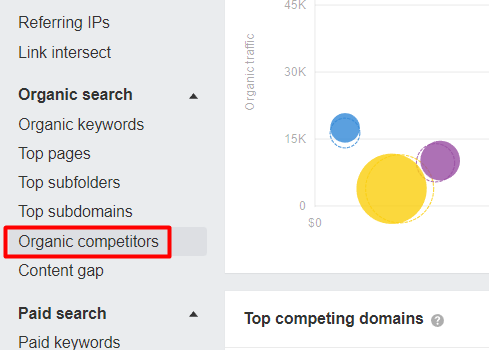 Ultimately, you have to benchmark your progress against that of your competitors. You do this using tools like Semrush or Ahrefs, which provide insights into your competitors’ rankings, traffic, and backlinks.
Ultimately, you have to benchmark your progress against that of your competitors. You do this using tools like Semrush or Ahrefs, which provide insights into your competitors’ rankings, traffic, and backlinks.
Analyze your competitors’ websites and check the key SEO metrics. Compare their progress to yours and get as much insight into the thinking behind what they do. Using this information, you can identify where your competitors outperform you and devise strategies to improve your SEO.
Benchmarking your progress against that of your competitors allows you to “copy” their working tactics, identify areas for improvement, and strategize to increase website visibility. The aim is to surpass your current SERP competitors in SEO metrics and then identify new competitors for continuous improvement.
7. Compare the results to your goals
Measuring SEO results starts with setting SMART goals. After setting your goals, you monitor the most important aspects of your website’s SEO. Once you have gathered the data and metrics, you finally need to compare them with the goals you set at the beginning. This step is crucial because it keeps you on track and lets you observe what’s working and what isn’t, adjust your SEO campaigns, and optimize your efforts to meet and surpass expectations.
To compare your results to your goals, review the metrics that mean the most to your business, such as an increase in website traffic or higher search engine rankings.
Next, analyze the data to see areas where your campaigns underperformed and areas that have met or exceeded your goals. These insights will enable you to make informed decisions about future SEO strategies and stay on top of your SEO efforts for long-term success.
Frequently asked questions
How do you get better SEO results?
You get better SEO results when you stick to Google’s recommendations and always keep your website fresh with new content. Develop a comprehensive SEO strategy that includes keyword research, content creation, link building, and on-page optimization. Monitor your progress and adjust your strategy as necessary to improve your results.
How do you track SEO results?
You track SEO results using tracking and analytics tools such as Google Analytics, Google Search Console, or third-party SEO tools like Ahrefs and Semrush. These tools provide you with valuable insights into your website’s traffic, keyword rankings, and other relevant SEO metrics.
Can you guarantee SEO results?
No, it is impossible to guarantee specific SEO results. SEO is a complex and ever-changing field that involves a range of factors outside of your control. However, you can improve your chances of achieving better results over time by developing a solid SEO strategy and implementing best practices.
How do you measure SEO effectiveness?
You can measure SEO effectiveness by tracking key metrics such as organic traffic, rankings, click-through rates, and conversion rates, and comparing them to your set goals.
How often do you review SEO metrics?
At Rampiq, we review your SEO metrics regularly, at least once a month, to track our progress and identify any areas for improvement. However, the frequency of your reviews may depend on the size and complexity of your website and your SEO goals.

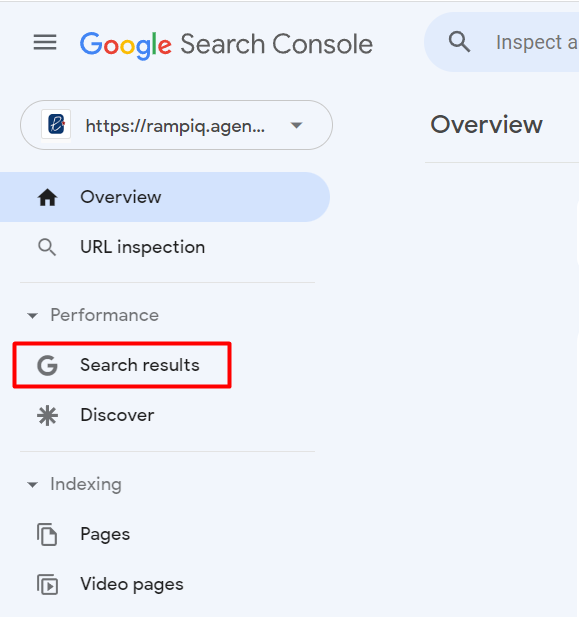 You’ll see the total number of clicks and impressions the website pages have received. You’ll also see the average Click-Through Rate (CTR), and the average position of your pages for various search queries.
You’ll see the total number of clicks and impressions the website pages have received. You’ll also see the average Click-Through Rate (CTR), and the average position of your pages for various search queries. 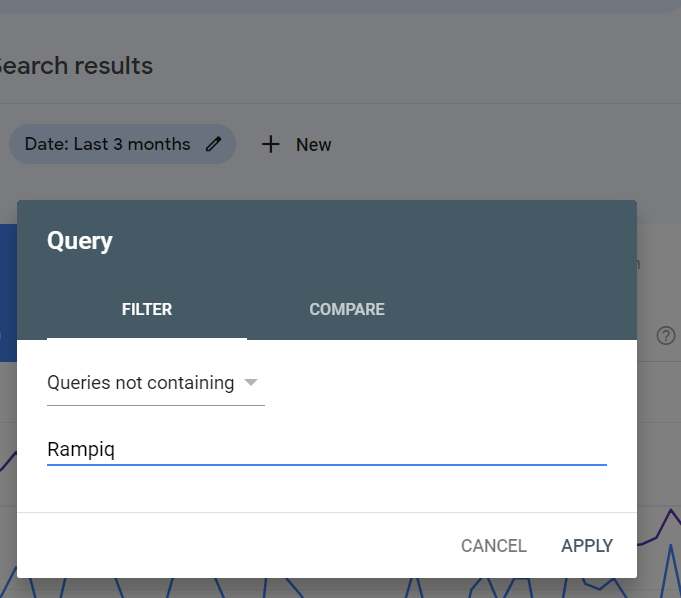
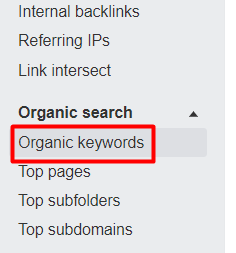
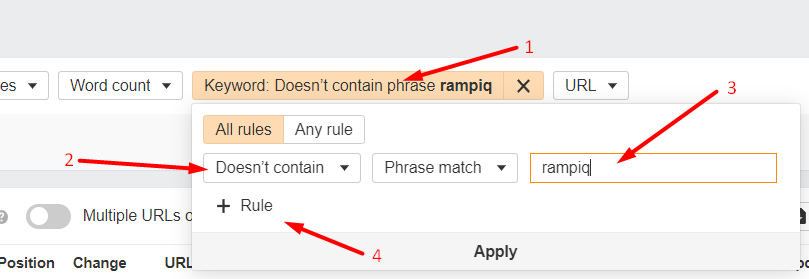
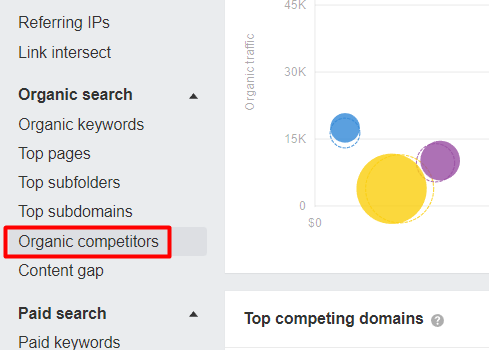 Ultimately, you have to benchmark your progress against that of your competitors. You do this using tools like Semrush or Ahrefs, which provide insights into your competitors’ rankings, traffic, and backlinks.
Ultimately, you have to benchmark your progress against that of your competitors. You do this using tools like Semrush or Ahrefs, which provide insights into your competitors’ rankings, traffic, and backlinks.